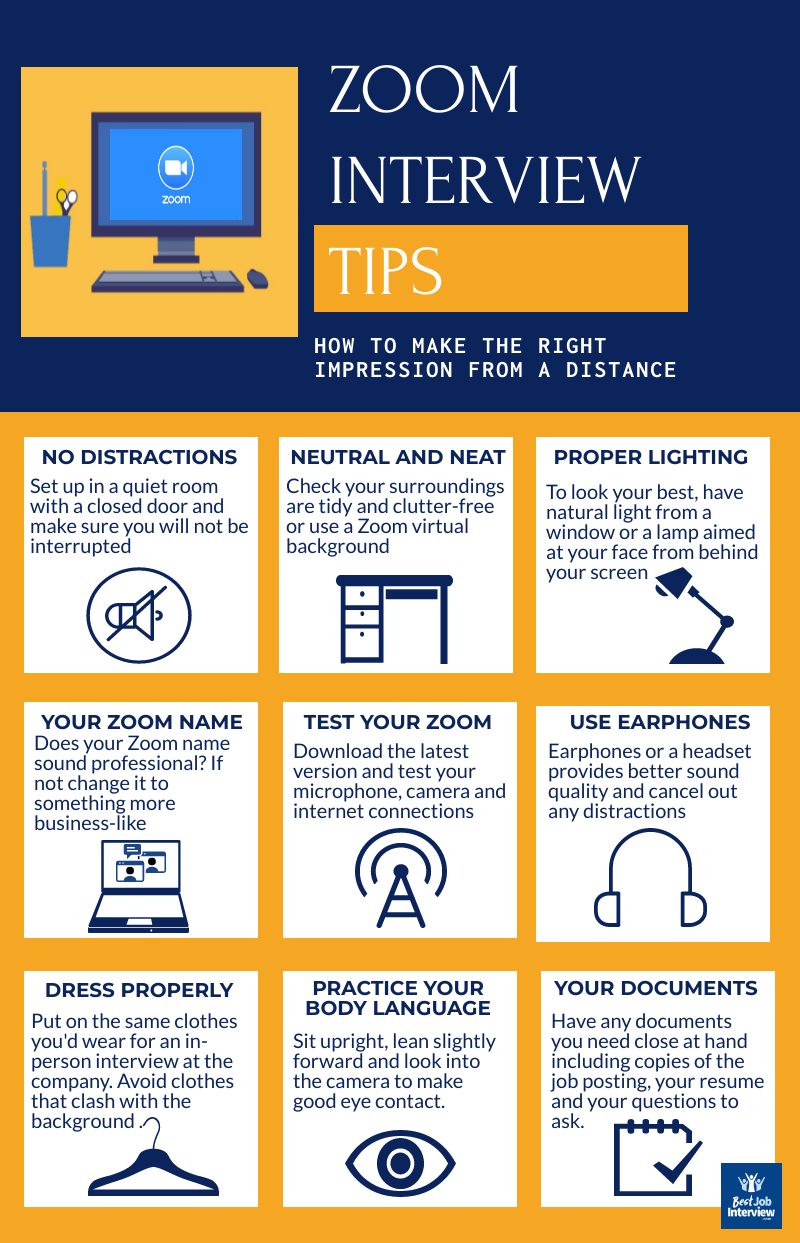- Home
- What is a Zoom Interview
- Tips for a Zoom Interview
Tips for a Zoom Interview
These tips for a Zoom interview will set you up for success. A Zoom job interview is different to a traditional in-person interview and there are some important factors that you need to consider in your preparation for your video interview.

Find out exactly what to do before, during and after your Zoom interview.
9 Essential Tips for a Zoom Interview
1. Become familiar with the Zoom platform and technology
- Download the Zoom app from Zoom's official website ahead of your interview and spend some time getting to understand how it all works.
- Make sure you camera and microphone are working properly and that you know the various functions available on the Zoom platform. Make sure you have good connectivity in the room where you intend to conduct your interview. Find out more about using Zoom functions to improve your interview experience.
- Check closely on the time and date of your Zoom interview and take note of any timezone differences.
- Make sure you have the correct meeting link and access codes from the employer. Keep these easily accessible in case you lose connectivity during your interview and need to join the meeting again.
- Make sure your Zoom profile name is professional - the best option is to use your full name as your profile name.
- Test everything again on the day of your interview and ensure your device is fully charged.
2. Do your preparation
- Understand what is a zoom interview and prepare properly for it. Prepare as you would for an in-person interview. Conduct background research on the company and industry. Familiarize yourself with the job opportunity and what exactly the employer is looking for in a candidate.
- Consider your answers to common job interview questions. Prepare for job-specific interview questions.
- Prepare a list of smart and insightful questions to ask the interviewer.
- You may be asked some behavioral interview questions. This is how to prepare good behavioral interview answers.
3. Create a professional and quiet environment for your Zoom interview
- Tips for a Zoom interview include creating the right setting for your interview. Find a spot that is free of distractions and is neat and tidy for your Zoom interview.
- Remove distracting or inappropriate pictures from behind where you are sitting and make sure your desk is clean and tidy. You need to be able to focus 100% on the interviewer and he or she must be able to focus on you without any distractions. If you cannot find a suitable background for your interview consider using a Zoom virtual background.
- Have all the necessary documents ready to hand including a copy of your resume, a copy of the job posting, your background research notes, a list of questions to ask the interviewer and a pen and paper to take notes.
- Eliminate any background noise by closing windows and doors. Alert members of your household to the fact that you should not be disturbed. Mute your phone and turn off email notifications on your computer.
- Close down other programs on your device to prevent them slowing down your operating system that could negatively impact on your Zoom interview.
- The best lighting for a Zoom interview is natural light or a lamp placed behind your screen and focused on your face. Try sitting in front of a window with the natural light directly on you or shine a lamp on yourself from behind your screen. Backlighting does not work with computer cameras so avoid putting the source of light behind you.
- Avoid having cups of coffee or tea on your desk, but a glass of water is a good idea. Although you shouldn’t eat or drink during the interview, interview nerves and anxiety can cause dry mouth, and it is better to take a sip of water than to keep coughing or constantly clearing your throat.
4. Do a practice run and record it
- This is one of the top tips for a Zoom interview. A test run with a friend is a great way to feel confident about using Zoom. A big advantage of Zoom is that you can record your practice video interview and use it as an invaluable tool for reviewing and improving on your performance.
- This mock job interview will help you set up and run your practice interview and provides a list of feedback questions to check that you are on the right track.
5. Clothing tips for a Zoom interview
- Follow the same interview dress code that you would wear to an interview at the company. Depending on the industry and job this will vary from a business suit or formal attire to a more casual look.
- Keep your clothing muted - neutral, solid colors and no distracting fabric patterns and stripes. You want the interviewer to focus on what you are saying not on what you are wearing.
- Make sure you hair is neat and not hanging over your face and that your jewelry and makeup are understated and not potentially distracting.
Interview clothes do's and don'ts
6. Get your timing right
- Enter your Zoom interview just before the start time, any earlier and you may interrupt a Zoom interview already in session. The interviewer may be using the same meeting room for all their interviews.
- While being too early may cause problems, being late is even worse. Be ready at your screen about 10 minutes before the Zoom interview. Take some time to go through your preparation, make sure you have everything ready and are feeling comfortable. Sign in to the interview no more than 2 minutes before the scheduled start time.
7. Optimize your Zoom interview communication
- Practice speaking clearly and slowly, a Zoom interview often comes with some sound challenges.
- Listen carefully to the questions and pause for a couple of seconds before answering to make sure that the interviewer has finished speaking. A small lag can throw off your timing and make it seem as though you are interrupting.
- Wearing headphones or earbuds helps mitigate the echo effect of a lag and also serves to block out distracting noises.
- Don't hesitate to ask for clarification on a question if you are unsure of what is being asked. If you didn't hear the question clearly, ask the interviewer to repeat the question.
How to communicate with confidence in your job interview
8. Be aware of your body language
Tips for a Zoom interview focus on how your body language comes across on the screen.
- Looking into the camera, rather than at the screen, while you are talking is the best way to make eye contact with the interviewer. Elevate your laptop or tablet to eye level so you can stare directly into the camera without slouching down or craning upwards.
- Display energy and enthusiasm by sitting upright and leaning slightly forward towards the screen. Leaning back in your chair makes you appear disinterested and sloppy.
- Avoid folding your arms as this comes across as defensive, rather rest them loosely clasped in your lap or on the desk in front of you.
- Avoid fiddling with your hair or face, your jewelry or anything on your desk. This makes your appear nervous and is distracting for the interviewer. Checking your phone (even off-screen) is a complete no-no, it will come across as rude to the interviewer.
- Show the interviewer that you are listening closely and paying attention by using appropriate nonverbal cues like nodding or smiling.
Find out more about the right interview body language
9. Follow up after your Zoom interview
Make sure you follow up as soon as possible after your interview with a well written and personalized thank you email.
Top tips for a Zoom interview
Tips for a Zoom Interview - how to use the Zoom functions
Zoom has a number of excellent setting and functions that you can use to your advantage during the Zoom interview. Find out about creating a great Zoom interview experience.