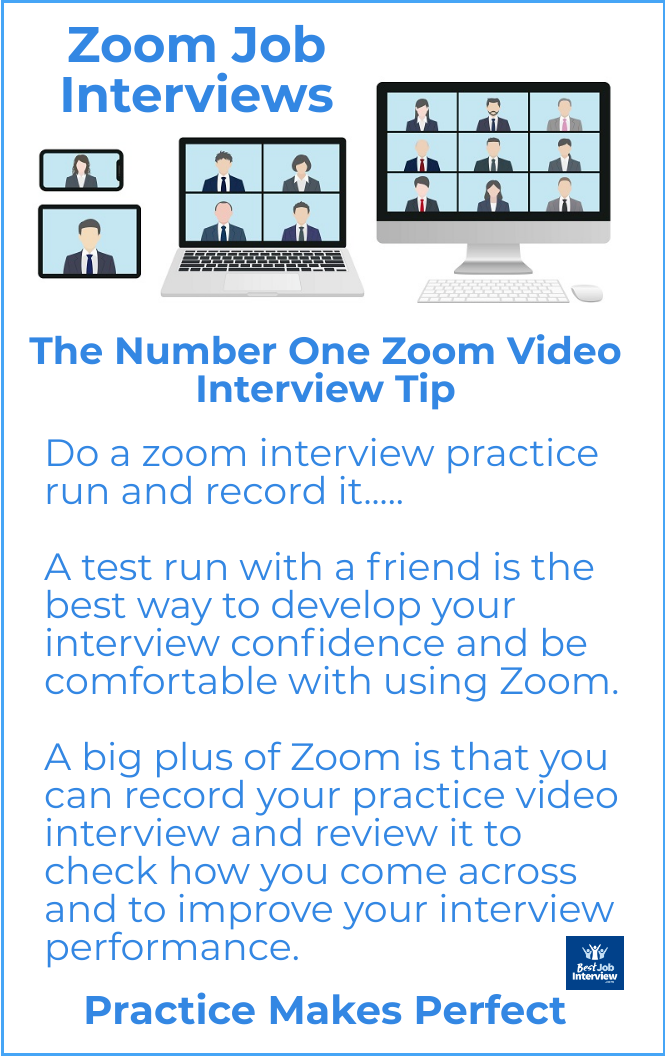- Home
- What is a Zoom Interview
What is a Zoom interview and how to make the most of it
What is a Zoom interview? Zoom is a platform for video meetings, conferences, chats, interviews and content sharing that runs across all types of devices. As in-person interviews have become less convenient, employers are increasingly turning to Zoom video job interviews to recruit and select staff.

As Zoom job interviews become more and more popular it is essential that you are fully prepared and ready to make the right impression in a video job interview by effectively using the Zoom functions available to you.
What is a Zoom interview and how to use Zoom functions
1. Virtual backgrounds
If you feel that your background is not suitable for a Zoom interview and you can't improve on it, then you can use one of the virtual backgrounds that Zoom offers. Use the appropriate Zoom background to project the right image in your interview.
Select a professional-looking and neutral type of background that will not prove distracting or flashy. A busy background will shift the focus from you to the background. Blurring the background slightly ensures that you are the central focus of the screen. Select a solid background with a piece of art or a muted wallpaper.
The color of the Zoom background effects whether the cutout stays firm around you during the interview. Select a background that contrasts with your appearance to ensure you stand out from the background. Your clothing should be darker or lighter than the background. If you have dark hair it is better to select a lighter background and visa versa.
Check "Mirror my video" so that any words in the background read correctly for the interviewer.
If you plan to use this feature make sure you have set it up and selected the right background before your interview.
2. Touch up my appearance function
This function uses a filter to smooth out fine lines and can help you to look refreshed. The correct lighting will also contribute to how you look on screen. Positioning yourself next to a window ensures you have soft and natural light. If this is not possible, use a lamp set up behind your computer that evenly illuminates your face.
3. Adjust your background noise settings
Zoom settings allow you to use a noise suppression filter to reduce the level of background noise that can be heard when your microphone is on. This will improve the audio quality of your Zoom interview. By default, Zoom automatically mutes background noises picked up by your microphone, but you can adjust the setting under "Suppress background noise" to be more or less aggressive depending on your environment.
If you need to suddenly cough or sneeze during your Zoom interview you can briefly mute the audio. This is also useful when you have unexpected background sounds like a dog barking.
3. Recording your interview
You can automatically record and transcribe your video interview. You
can use this to review your performance and to inform your interview follow up.
Be aware that some interviewers may deactivate the recording feature.
Can I do a Zoom interview on my phone?

Although Zoom is a mobile app it is difficult to hold your phone steady for an entire interview. A phone also provides a more constricted view of the interviewer and of yourself. Many of the Zoom features can only be used on your laptop or desktop and not on your phone.
It is better to use a laptop or desktop for your Zoom interview but if you have to use a phone for your interview it is advisable to use a mobile stand to prop up your phone. Adjust the position so that you are looking directly into the camera, you are at an appropriate distance from the phone and the phone remains still throughout the interview.
Using an appropriate stand for your phone also allows you to use your hands to take notes during your interview.
Avoid putting your phone on speaker for your Zoom video interview. Audio is not the best quality on speaker phone and you may miss some of what the interviewer is saying. The best option is to use microphone-enabled headphones to ensure good audio quality.
Finally remember to put your phone on silent to prevent any disturbances during your interview.
What are the Zoom interview questions that I can expect?
What are the typical interview you can expect in your video interview? We list the 8 online interview questions and answers that you should prepare for.
Online Interview Questions and answers
How to prepare for your Zoom interview
9 Essential Zoom Interview Tips
Use these top tips for a Zoom interview to know exactly what to do before, during and after your Zoom interview.